Rip and Convert DVDs onto iPad/iPhone/iPod/BlackBerry/3GP cell phones, etc.

DVD Ripper, specially designed for Mac, is a remarkable DVD ripper and DVD converter tool that allows you to rip DVD movies into many video formats for popular portable entertainment devices. In addition, users can also cut video clips or crop videos from the DVD movies easily to form your own movies. Users also are allowed to add subtitle or watermark in text or picture onto DVD movies.
DVD Ripper For Mac
Support Wide Range of Portable Devices

- Users are allowed to convert DVD for most popular devices, such as iPhone (iPhone 4, iPhone 4HD, iPhone 3G, iPhone 3GS, iPhone), iPad/iPad HD/iPad 2, iPod (iPod Touch, iPod Touch HD, iPod Touch 4 HD,iPod Classic, iPod Nano, iPod Shuffle), Android cell phones (HTC, Samsung, BlackBerry, etc.), Sony PSP/PSP 3, other media players (ASF, AVI, FLV, Divx, MOV, MP4, WMV, Windows Phone, and more).


Rip or Convert DVDs with One Click
- Easily convert a DVD onto more portable entertainment devices by just a click on your mouse design. No advanced settings. No more operations. Even newbie can make it work without any difficulty.
- Transfer the converted playable video files in iTunes and onto iPhone, iPod, iPad and Apple TV directly.
Protect Favorite DVD Movies from Scratches or Lost

- By using this helpful DVD ripper software, DVD fans never worry about their precious DVD discs.
- After converting the DVD disc into various video formats that are supported by popular portable devices, users can watch the movies in more ways, instead of your original discs, you can avoid the risks of scratching or lost them during repeated handling.


Crop Video and Save it into Various Formats
- Freely crop videos by selecting an area (drag to set in left, right, width, height).
- Convert the cropped video into various formats for portable devices in the same place. Fast and easy!
Extract Video Clips from DVD and Enjoy it On-the-go

- This DVD ripper software also supports to make video clips from DVD movies with ease.
- The clips can be saved into hard drive, as well as converted to most popular video formats for playback by iPad, iPod, iPhone, PSP, HTC, Nokia, BlackBerry, and more.


Add Subtitle to DVD Movies
- Enable you to insert preferred subtitle in DVD movies and convert into various formats that can be playable on popular portable devices.
- Freely adjust the size and position of the subtitle on DVD.
Add Text, Picture,LOGO Watermarks on DVD Movies

- Enables users to add text or photo/logo as watermarks on DVDs to make your movie unique and protected.
- Support to customize the watermark by adjusting its position.

Even More Features
- Easy to install, easy to use with clearly visible buttons
- Professional 24X7 technical support service
- Free help documents online
- 30-day full money back guarantee
- Support Mac OS X 10.6/10.7

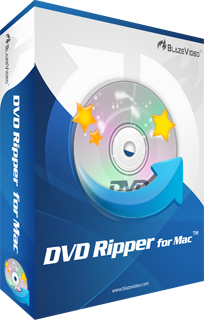







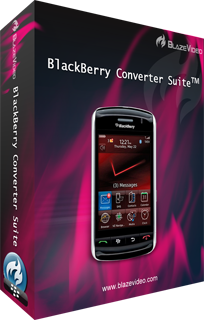








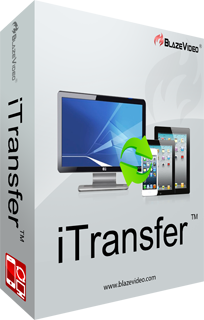
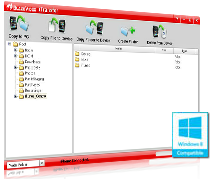

 iPhone to PC Transfer: Backup iPhone Data to PC
iPhone to PC Transfer: Backup iPhone Data to PC



 Support All iOS Devices and Versions
Support All iOS Devices and Versions




