Automatically Recognize and Sync with iDevices
- iTransfer can
automatically detect and sync all iDevices as soon as they are connected
with your computer via USB or WIFI. All contents in the System Folder
of iDevice will be displayed in the program.
 iPhone to PC Transfer: Backup iPhone Data to PC iPhone to PC Transfer: Backup iPhone Data to PC
- Transfer music, movies, videos, pictures, ebooks, ringtones, PDF and other files to you computer for backup.
- Copy everything on iPhone to computer at impressive transferring speed and flawless quality guarantee
 Transfer Files or Folders From Computer to iPhone Transfer Files or Folders From Computer to iPhone
- With only one click on mouse, you can import music,, video, ebook, PDF, image files/folders to iPhone directly.

Use iPhone as Hard Disk
- BlazeVideo iTransfer enables you to manage
your iPhone by treating iPhone as a hard disk. Besides transferring data
from or to iPhone and PC, you can also freely create new folder on iPhone or delete any specified files or folders from iPhone directly.
- If you want to enjoy a movie larger than
your iPhone memory by iPhone, use the "Delete from Device" feature. It
allows you to choose what you want and what you unwant on your iPhone,
free up your memory space and improve the iPhone performance!
Transfer Files or Folders Between iDevices Freely
- iTransfer enables you to
easily transfer everything on old iPhone to the new iPhone 5, iPhone to
iPad, iPad to iPhone, iPhone to iPod, iPod to iPhone, iPad to the New
iPad, iPad to iPod, etc.
 Support All iOS Devices and Versions Support All iOS Devices and Versions
- This easy to use iOS device transfer tool
supports virtually any generation of iPhone, iPod, iPad, including
iPhone, iPhone 3G, iPhone 4, iPhone 4S, iPhone 5, iPad, iPad 2, the New iPad, iPad Mini, iPod, iPod nano, iPod shuffle, iPod Touch, iPod Touch 5, etc.
- Work with all iOS versions including the latest like iOS 4.2, iOS 4.3, iOS 5.1, iOS 6.0.
Highest Transfer Speed
- No matter how size your file or folder is, iTransfer can complete the whole transfer process in minutes!
|

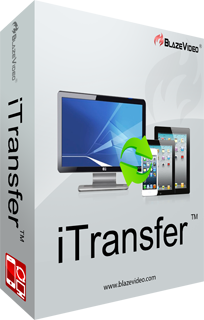
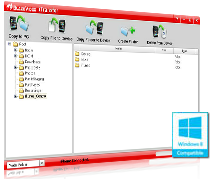

 iPhone to PC Transfer: Backup iPhone Data to PC
iPhone to PC Transfer: Backup iPhone Data to PC



 Support All iOS Devices and Versions
Support All iOS Devices and Versions

No comments:
Post a Comment